Hi guys, now i'd like to give you some tutorials about how to use human skin in RC Mod AOTTG. If you don't have the mod yet, you can download it here.
First, choose a human skin that you want here. It's different between a male and female human skin, so choose based on your character gender.
If you have decided your human skin, lets proceed:
First, you need to set your character to be suitable with your human skin.
Open your RC Mod.
First, choose a human skin that you want here. It's different between a male and female human skin, so choose based on your character gender.
If you have decided your human skin, lets proceed:
First, you need to set your character to be suitable with your human skin.
Open your RC Mod.
Lets say that you chose Joker Jared Skin. Go to character customization and set it.
Then click Save.
It goes different with each human skin. If there's no set given, you need to assume what's the most suitable set for your human skin.
Then go for the links. Lets take link for the Skin first: https://s32.postimg.org/uxzi6rvqt/skin_0.png
Then, go to your RC Mod again. You can choose either Single or Multiplayer, but i recommend you to choose Single Player for the skin checking. Then, press P > Human Skins > Paste the copied link on the Skin Bar.


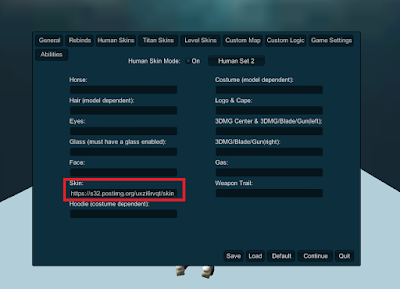










ok but how do you open the rc mod ???
ReplyDeleteBvvib uivk
ReplyDelete464674676677667767667766899533
ReplyDeletefiz certinho e no funciono
ReplyDeleteW
ReplyDeleteS5150052@tbkb.moe.gov.sa
ReplyDeleteall i se is a golden char
ReplyDelete